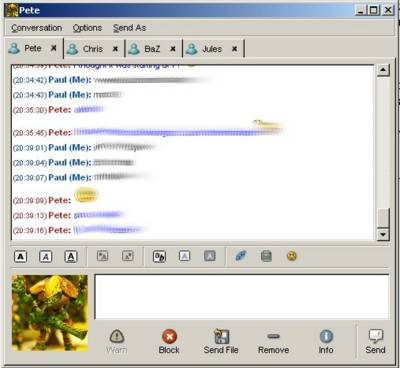Friday, December 10, 2004
Wednesday, November 10, 2004
Firefox Beginners Info
Tips:
Use Tabbed Browsing
Get Themes + Extensions - Themes make make it look even prittier and Extensions give added features, my faviourites are below:
Some cool Firefox Extensions:
Foxy Tunes
Lets you control your media player (whatever it is, WMP, Itunes, Winamp...) using a set of buttons on the status bar at the bottom where it can also display the track name.
Mouse Guestures
Lets you controll Firefox with a flick of the mouse. Guestures can be used to change tabs, go back, forwar, close and open tabs, and much more.
Use Tabbed Browsing
Get Themes + Extensions - Themes make make it look even prittier and Extensions give added features, my faviourites are below:
Some cool Firefox Extensions:
Foxy Tunes
Lets you control your media player (whatever it is, WMP, Itunes, Winamp...) using a set of buttons on the status bar at the bottom where it can also display the track name.
Mouse Guestures
Lets you controll Firefox with a flick of the mouse. Guestures can be used to change tabs, go back, forwar, close and open tabs, and much more.